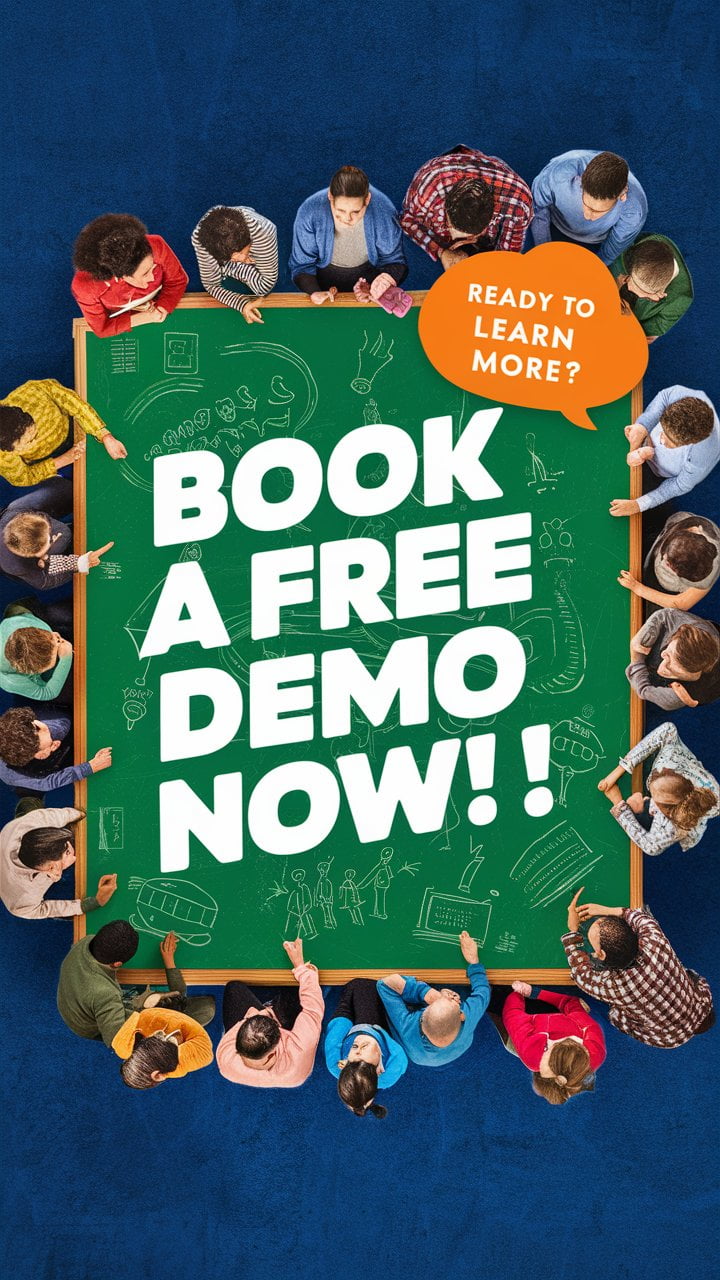Introduction
The SAT has been a cornerstone of the college admissions process in the United States for decades. This standardized test aims to measure students’ readiness for college by assessing their knowledge and skills in critical reading, writing, and mathematics. As technology continues to advance and reshape various aspects of education, the SAT has also evolved to meet the needs of modern test-takers. The latest transformation is the shift from a traditional paper-based test to a digital format. This change is not merely a technological upgrade but a significant rethinking of how standardized testing can be more efficient, secure, and accessible. There’s often discussion on whether Digital SAT easier than the pen-and-paper version. In this blog, we will explore the new digital SAT format, its implications, and how students can best prepare for this new testing experience.
Why the Change to a Digital Format?
The transition to a digital SAT format is driven by several key factors:
- Technological Advancements: The rapid advancement of digital technology has made it feasible to administer standardized tests online. Digital platforms can offer a more interactive and engaging testing experience, with tools that enhance test-takers’ ability to demonstrate their skills effectively.
- Enhanced Security: One of the primary concerns with paper-based tests has been the potential for cheating and security breaches. Digital testing platforms can implement robust security measures, such as encryption and biometric verification, to ensure the integrity of the test-taking process.
- Increased Accessibility: The digital format can make the SAT more accessible to a wider range of students. For instance, accommodations can be more easily provided for students with disabilities, and test materials can be adapted for different languages and regions.
- Environmental Considerations: Reducing the reliance on paper not only cuts costs but also aligns with broader environmental sustainability goals. A digital SAT reduces the need for printing, shipping, and disposing of test materials, resulting in a smaller ecological footprint.
- Immediate Feedback: Digital tests can offer quicker score reporting, allowing students to receive their results faster. This immediacy can help students and educators make timely decisions regarding college applications and readiness.
- Adaptability and Flexibility: The digital SAT format allows for a more adaptive testing experience. For example, the test can adjust the difficulty of questions based on the test-taker’s responses, providing a more personalized and accurate assessment of their abilities.
Format and Structure
Test Sections and Timing
The digital SAT is divided into two main sections: Reading & Writing, and Math. Each section is designed to evaluate specific skill sets necessary for academic success in college.
Reading and Writing Section
- Reading Comprehension: This part focuses on students’ ability to understand and interpret written material. It includes passages from literature, historical documents, social sciences, and natural sciences.
- Writing and Language: This section tests grammar, usage, and writing skills. Students are asked to revise and edit passages to improve clarity, coherence, and effectiveness.
| Reading and Writing Section | Paper SAT | Digital SAT |
| Time allotted for the two sections/the entire section (in minutes) | 100 | 64 |
| Number of modules | 2 | 2 |
| Number of questions per module | Reading: 52 W&L: 44 | R&W 1: 27 R&W 2: 27 |
| Time allotted per module (in minutes) | Reading: 65 W&L: 35 | R&W 1: 32 R&W 2: 32 |
| Number of reading passages | Reading: 5 W&L: 4 | R&W 1: 27 R&W 2: 27 |
| Word count of each reading passage | 500–700 | 25–150 |
| Questions per reading passage | 10–11 | 1 |
Math Section
- Content Areas: The Math section covers a range of topics including algebra, problem-solving and data analysis, advanced math, and additional topics such as geometry and trigonometry. The curriculum is same as that of Traditional SAT Math except Complex number – which is no longer a part of DigSAT Math.
- Calculator Usage: Unlike the traditional SAT, the digital format allows students to use an on-screen calculator “Desmos” for the entire Math section, although some questions may be best approached without one. This is a big change. Apparently, this is the easiest way to increase SAT score.
| Math Section | Paper SAT | Digital SAT |
| Time allotted for the entire section (in minutes) | 80 | 70 |
| Number of modules | 2 | 2 |
| Number of questions per module | No Calculator: 20 Calculator: 38 | Stage 1: 22 Stage 2: 22 |
| Time allotted per module (in minutes) | No Calculator: 25 Calculator: 55 | Stage 1: 35 Stage 2: 35 |
| Number of questions per type | Multiple choice: 45 Grid-in/student-produced response: 13 | Multiple choice: 33 Grid-in/student-produced response: 11 |
Here’s the spec overview from College board
Question Types
Multiple-Choice Questions
- Structure: Each multiple-choice question presents a question followed by four answer choices. Students must select the best answer from the given options.
- Coverage: These questions appear in both the Reading and Writing and Math sections. They assess a range of skills from interpreting text and revising sentences to solving mathematical problems.
Grid-In Questions
- Structure: Grid-in questions, also known as student-produced response questions or Free-response questions, require students to enter their answers rather than select from multiple choices. These questions typically appear in the Math section.
- Format: Students must solve problems and enter their answers into a grid, which can include whole numbers, decimals, or fractions. This format tests students’ ability to independently solve problems and provide accurate responses without the aid of answer choices.
Check this out to keep yourself updated regarding Dates and Deadlines

Utilizing Digital Tools for the SAT Exam
Desmos (On-Screen Calculator)
Feature: The digital SAT includes Desmos – an on-screen calculator, available for the entire Math section. This eliminates the need for a physical calculator and ensures that all students have access to the same computational resources.
Effective Use:
- Familiarize Yourself: Spend time practicing with the Desmos before the test. Understand its functions and capabilities to ensure you can use it quickly and efficiently during the exam.
- Use When Necessary: Not all math questions will require a calculator. Practice identifying when it is quicker to solve problems manually to save time for more complex calculations.
- Check Work: Use the calculator to verify your answers for arithmetic-heavy questions, reducing the risk of simple calculation errors.
Highlighting and Note-Taking
Feature: The digital SAT allows students to highlight text and take notes directly on the screen. This is particularly useful for the Reading and Writing sections, where annotating passages can aid in comprehension and analysis.
Effective Use:
- Highlight Key Information: Practice highlighting main ideas, supporting details, and important keywords in reading passages. This will help you quickly locate information when answering questions.
- Annotate Strategically: Use the note-taking feature to jot down brief summaries, thoughts, or connections between ideas. This can help you stay engaged with the material and remember crucial points.
- Organize Your Thoughts: For writing tasks, use notes to outline your response or plan your essay structure, ensuring your ideas are clear and organized.
Have you scored unevenly in your multiple SAT attempts? Super-scoring is the key! Check out What is Super-Score in SAT?
Interactive Reading and Writing Tools
Feature: The digital platform provides interactive tools that can help streamline the reading and writing process. These tools include options to zoom in on text, adjust font size, and easily navigate between questions and passages.
Effective Use:
- Adjust Settings: Customize the text size and display settings to your comfort. This can reduce eye strain and make reading passages easier.
- Efficient Navigation: Practice using navigation tools to move swiftly between questions and passages. Familiarity with these tools can save time and reduce stress during the test.
Question Review and Flagging
Feature: The digital SAT allows you to flag questions for review. This feature enables you to mark questions you are unsure about and return to them later if time permits.
Effective Use:
- Prioritize Questions: Answer easier questions first to secure those points, then return to more challenging ones. Flagging questions helps you keep track of which items need further review.
- Time Management: Use the review feature to monitor your progress and ensure you allocate enough time to revisit flagged questions. This can help you manage your time more effectively and avoid leaving questions unanswered.
Digital Practice Tests
Feature: Digital practice tests mimic the actual test environment, allowing students to experience the digital format firsthand. These practice tests are crucial for getting accustomed to the new tools and interface.
Effective Use:
- Simulate Test Conditions: Take practice tests under timed conditions to get a realistic sense of the pacing and pressure of the actual exam.
- Review Performance: Analyze your performance on practice tests to identify strengths and areas for improvement. Pay attention to how well you use the digital tools and make adjustments as needed.
- Practice Regularly: Regular use of digital practice tests helps build familiarity with the format and increases confidence in using the tools effectively during the real exam.
Bluebook: Step-by-Step Guide for First-Time Learners
The College Board’s Bluebook app is a key resource for students preparing for the digital SAT. Here is a step-by-step guide to help first-time learners navigate and use Bluebook effectively:
- Download and Install Bluebook:
- Visit the official College Board website or your app store to download the Bluebook app.
- Follow the installation instructions to install the app on your computer or tablet.
- Create an Account:
- Open the Bluebook app and create an account if you don’t already have one.
- Fill in the required information, including your email address, password, and personal details.
- Log In:
- Use your newly created credentials to log in to the Bluebook app.
- Familiarize yourself with the main dashboard and navigation menu.
- Access Practice Tests:
- Navigate to the practice tests section within the app.
- Select a full-length practice test to start. These tests are designed to simulate the actual digital SAT experience.
- Customize Settings:
- Adjust display settings such as text size and screen brightness to your preference.
- Explore interactive tools like the on-screen calculator, highlighting, and note-taking features.
- Take the Practice Test:
- Complete the practice test under timed conditions to replicate the actual exam environment.
- Use the review and flagging features to manage your time and revisit difficult questions.
- Review Your Results:
- After completing the test, review your results to understand your performance.
- Identify areas of strength and weakness to focus your study efforts more effectively.
- Utilize Additional Resources:
- Access supplementary materials and instructional videos provided within the app.
- Take advantage of personalized practice recommendations based on your test performance.
Preparation Tips for the Digital SAT
Familiarizing with the Digital Format:
- Official Practice Tests: The College Board offers official digital practice tests to help students get accustomed to the new format and interface.
- Online Resources and Tools: Utilizing online study materials and resources like Khan Academy and tools can provide additional practice and reinforce key concepts.
Study Strategies:
- Time Management: Practicing under timed conditions helps students improve their pacing and efficiency.
- Practice Problems and Mock Tests: Regularly completing practice problems and taking full-length mock tests can build confidence and readiness for test day. As this is a new format, it is important to refer to the appropriate resources for Digital SAT Practice tests.
Private tutor:
- Investing in private classes could be a big help. You can prepare with Tutoring Maphy or other reliable websites.
Is the SAT Math section leaving you behind? Are you stuck in mid 600s and trying to increase to high 700s? Here’s a helpful read for you How to get a perfect in SAT Math
Conclusion
The shift to a digital SAT format is just the beginning of a broader transformation in standardized testing. Here are some potential trends and developments we might see in the future:
- Increased Accessibility: With the integration of digital platforms, standardized tests can become more accessible to students worldwide, breaking down geographical and logistical barriers.
- Adaptive Testing: Future tests may incorporate adaptive testing technologies, which adjust the difficulty of questions based on the test-taker’s performance, providing a more personalized assessment experience.
- Enhanced Security Measures: Advances in digital security will continue to evolve, ensuring that tests remain fair and secure for all participants.
- Environmental Sustainability: As more tests move to digital formats, the environmental impact of standardized testing will decrease, contributing to more sustainable educational practices.
- Data Analytics: The use of data analytics could provide deeper insights into student performance, helping educators tailor instruction to meet individual needs more effectively.
Wondering if SAT is optional, why bother? Here are 6 Reasons to take SAT even if it’s optional
FAQs: Frequently Asked Questions About the Digital SAT
Q. How Long is the Digital SAT?
The digital SAT, like its traditional counterpart, is a standardized test designed to assess college readiness. The total test duration, including breaks, is approximately three hours. Here is a breakdown of the test sections and their respective timings:
- Reading and Writing Section: This section typically lasts 65 minutes and includes questions that test reading comprehension and writing skills.
- Math Section: The Math section is divided into two parts, with a total duration of 80 minutes. This includes both calculator-permitted and no-calculator portions.
- Breaks: There are scheduled breaks between sections, allowing students to rest and recharge.
Overall, the structured timing of each section and the inclusion of breaks aim to balance the test duration while ensuring students have adequate time to complete each part.
Q. Is the Digital SAT Curved?
The SAT uses a process known as “equating” rather than a traditional curve. Equating ensures that scores are comparable across different test dates and versions of the test. Here’s how it works:
- Equating Process: Equating adjusts for slight differences in difficulty among different versions of the test. This process ensures that a score on one version of the test is equivalent to the same score on another version, regardless of the specific questions.
- Fairness: This approach maintains fairness and consistency, so a student’s score reflects their performance relative to a standardized measure, not against other test-takers from the same test date.
- Score Reports: Students receive their scores based on this standardized scale, which means that scores are reliable indicators of their abilities and can be compared across different test administrations.
In essence, the digital SAT, like the traditional SAT, ensures fairness and comparability through the equating process, rather than a typical curving method.
Q. Does the Digital SAT Have an Essay?
The digital SAT does not include an optional essay component, aligning with the changes made to the traditional SAT in recent years. Here’s what you need to know:
- Removal of the Essay: The essay was previously an optional part of the SAT, but it has been discontinued to streamline the testing process and focus on the core sections of the test—Reading and Writing, and Math.
- Focus on Core Skills: The decision to remove the essay allows the SAT to concentrate on assessing the essential skills required for college success, such as critical reading, analytical writing, and mathematical reasoning.
- Impact on College Admissions: Colleges and universities have adjusted their admissions processes accordingly, and most institutions no longer require or consider the SAT essay for admissions purposes. However, students should always check the specific requirements of the colleges they are applying to.
Are you also taking AP Precalculus? It could be a big help in SAT! Here’s a valuable read for you Everything You Need to Know About AP Precalculus
Are you a rising junior thinking about which APs to take? Here’s The Complete List of AP Exams in 2025